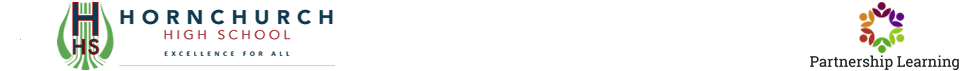
11
JAN
2021
How to access TEAMS from your PS4, PS5 or XBOX
by site admin
Comments are off
PS4
- Go to the library and choose the option for games and applications.
- Select applications and bring up the PS4 web browser.
- Type ‘Microsoft TEAMS’ in the browser and then log in to your account.
- You can use this as you would on a desktop or phone
- You will need your headset if you want to interact.
PS5
- Go to settings and go to User and Accounts.
- Select ‘Link with other devices’.
- Choose TWITTER.
- You can then access the web browser, but you will first need to select the small TWITTER logo in the top left corner.
- Log in and you will have full access to web browsing.
- Once this is done, follow the same steps as PS4.
XBOX
- Sign in to your XBOX profile
- Press XBOX button, go to MY Games and Apps.
- Open Microsoft Edge browser.
- Type teams.microsoft.com into the browser.
- Log in as you would on a PC or phone.
Copyright © 2016 Partnership Learning



